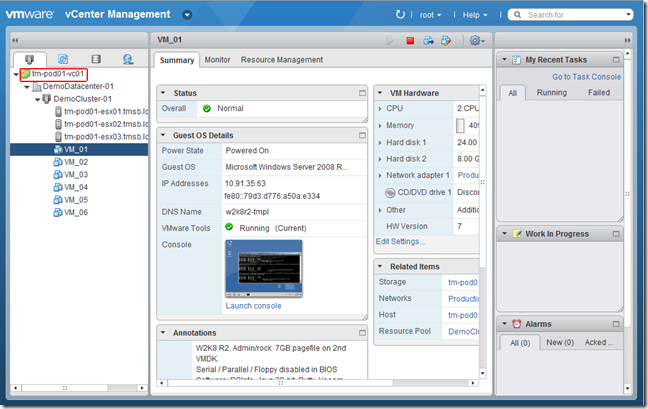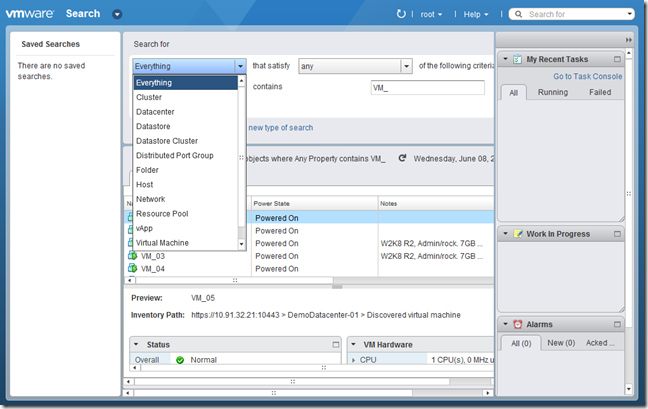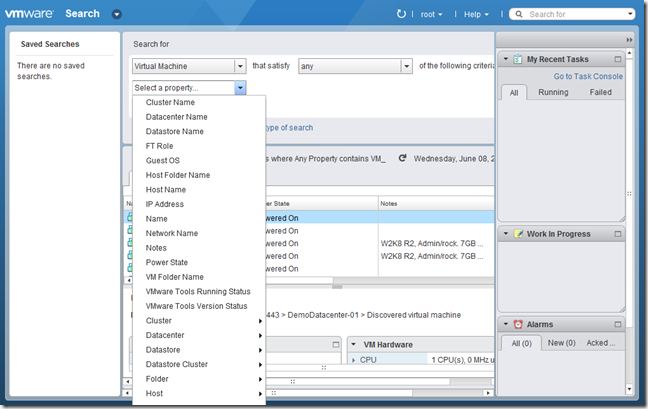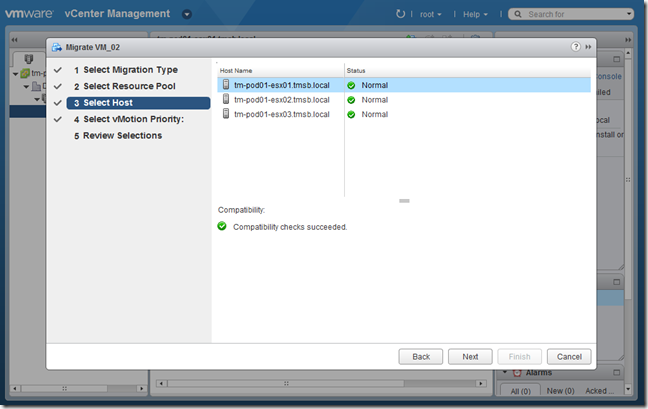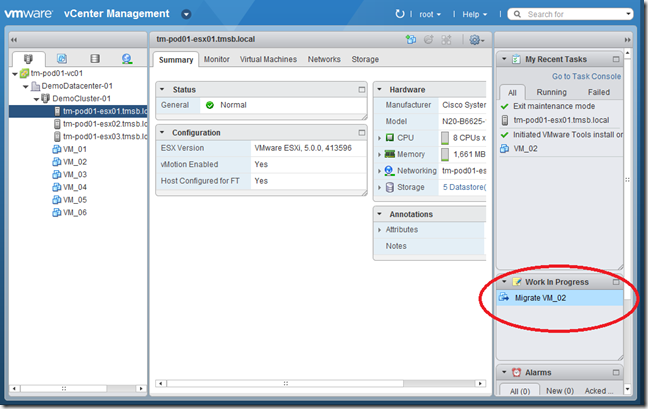One of the coolest features of the up-and-coming new version of vSphere 5 is the feature-rich web client, which, for the majority of admins will do away with the requirement for downloads of the vi-client. Written in Adobe Air, it is a very slick and polished product, which will only get better (some are predicting the future removal of the thick vi-client – and when you read below, you will start to see why).
Anyway, once we have our vSphere Web Server installed, we can browse to it using any compatible browser (that runs Adobe Air) which is pretty much all of them, you are then presented with a logon screen:

Even the logon screen is nice and clean, after a short logon you are then presented with the relatively familiar layout of the vi-client, with our vCenter Managed environment tree on the left hand side and a basic summary in the center:

Clicking on a virtual machine on the left hand side will then dynamically fill the content panel on the right hand screen with details of the virtual machine, including a live captured thumbnail of the console of that VM and the hardware configuration, state of the virtual machine and notes:
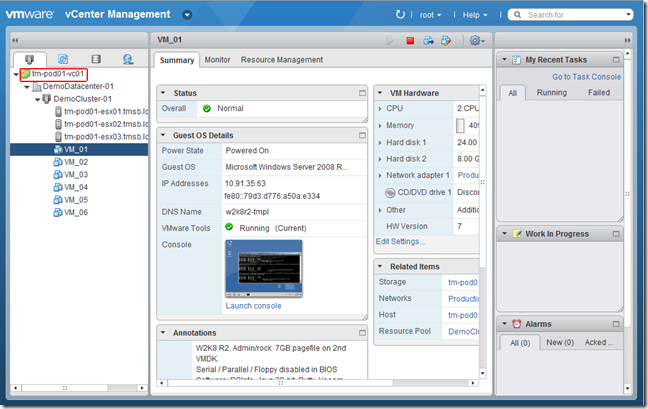
The drop down in the upper left corner of the vCenter Management Window allows us to quickly jump to different tasks within the vCenter Managed environment:

Clicking on Search for instance will allow us to find objects within our vCenter estate:
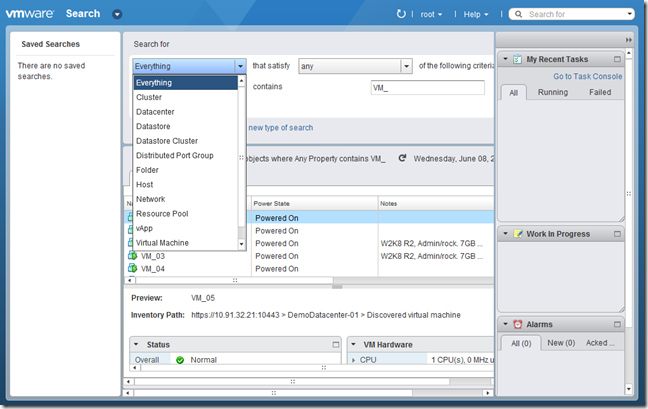
and the granular part of advanced search lets us find a number of different properties for an object:
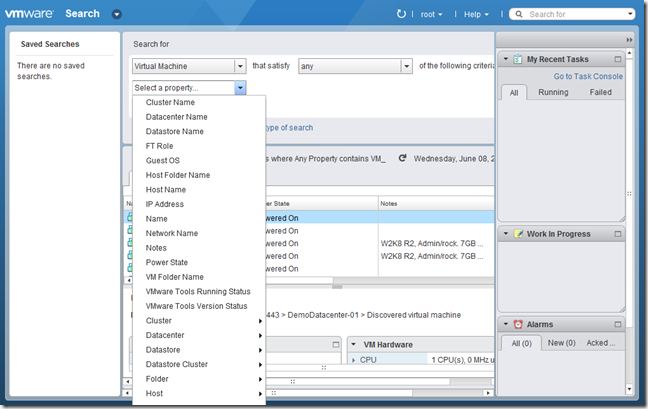
This will be massively useful to get a really quick advanced look at parts of our estate in a ‘certain’ state, for instance – imagine trying to find all virtual machines running a specific version of VMtools, or in fact any VM’s where the version of VMtools is out of date, this is really easy:

By now, I was surprised and very happy at how powerful this was, but, the fun doesn’t stop there – VMware have really thought this through and understand their admins don’t necessarily want to have to fill in three drop boxes every time they run a search! So, they have introduced save searches to make re-doing the exercise all the easier:

Great, you are thinking after you have run the query – I’ll now connect to the VM’s with the out of date VMTools with VI-Client and update them. But you don’t need to, the search results are all links to the objects within the webclient, you simply click on a VM you want to upgrade, right-click on the host and select Configuration > Install/Upgrade VMware Tools – just as you would in the full-fat vi-client  :
:

OK, so you get this, its not a viewer, it is the FULL VMware console from which you can administer your environment, need to place a host in maintenance mode – no problem, migrate a guest – no problem:
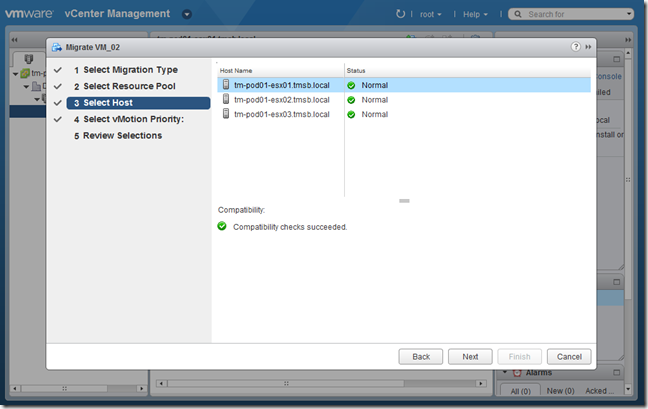
What is also really cool is that the application is so rich and is layered, so, for instance in the middle of this VM migration I may need to resolve a problem with something else – but I am part way through migrating a VM – do I have to cancel and start again. No! By clicking in the area around this popup, the workflow I am involved in (the migration) is parked in a neat box on the right hand side for me to return to at any point:
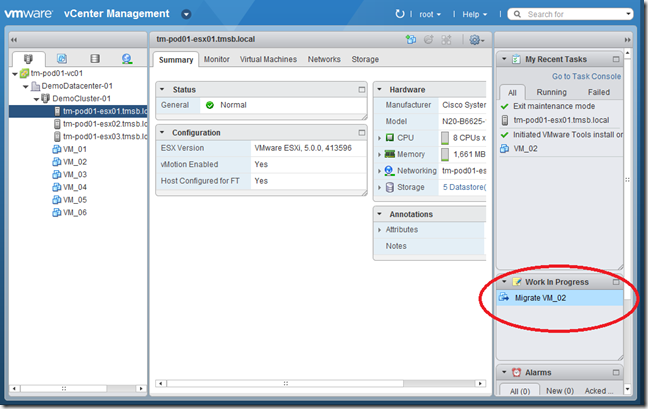
Just another example of great design, it is probably one of the most feature rich web-applications I have ever used and is as much a nod to the fantastic AIR framework as it is to VMware in the design. It means there is a logic and simplicity to using the web application that makes things so so easy.
The interface has been kept very similar to the original VI-Client for a reason and navigation is logical to anyone who has never used the full-fat client before:

This new console along with a simplified CLI command set with ESXCLI (to be discussed in a further post), will dramatically improve the lives of VMware Admins, just think how simple remote management of a VMware environment can be using this method – port 443 opened on a firewall and you are now able to do things that used to take forever.